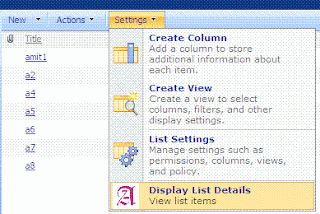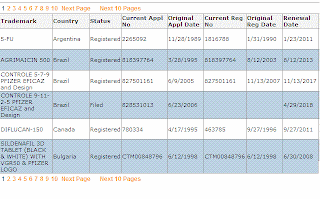Insights into Sitecore Search: A Definitive Introduction
A key component of digital experience management is effective information retrieval. A simplified approach is required for websites, applications, and platforms containing a lot of material so that consumers can easily get the data they require. This need is met by Sitecore, a well-known name in the field of digital experience platforms (DXPs), which provides powerful and comprehensive search functionality. We will travel into the realm of Sitecore Search in this article, learning about its capabilities, architecture , and the enormous value it offers both developers and end users. Introduction to Sitecore Search A headless content discovery platform powered by AI , Sitecore Search enables you to build predictive and custom search experiences across various content sources. To extract and index you